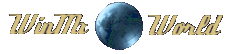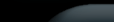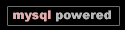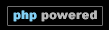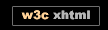Cali Man Auto Trade,
That signature of KMs is a script, much like the one on the Portforward.com site that shows
only to you your IP and Whois information, for example my ISP and IP shows when i read his signature..

Above is the screen shot of the signature as I see it when I am on this page.
Your original posts have not been edited that I am aware of and neither are any of the other admins on site that I have spoken with aware of them being edited.
We disabled the function to edit posts near the beginning of our existence due to one users that would edit posts made weeks before and although he meant no harm we decided then to disable that function..
If you ever feel your posts are being messed with please just PM one of the Moderators on site and we will be happy to look into it for you.. This site is for all to use and enjoy.. we try to make it as user friendly as possible and strive to meet everyones needs here.. abuse will not be tolerated as a response to not liking the policies.. I hope we can start over here..