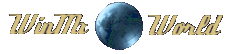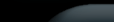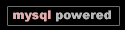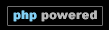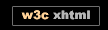Posted by: Me Here
« on: September 22, 2005, 09:53:39 am »Take Look here for instructions from our Josh...
https://www.winmxunlimited.net/opennapserver.html
once your openap is set up simply add room name and click host as usual.

https://www.winmxunlimited.net/opennapserver.html
once your openap is set up simply add room name and click host as usual.